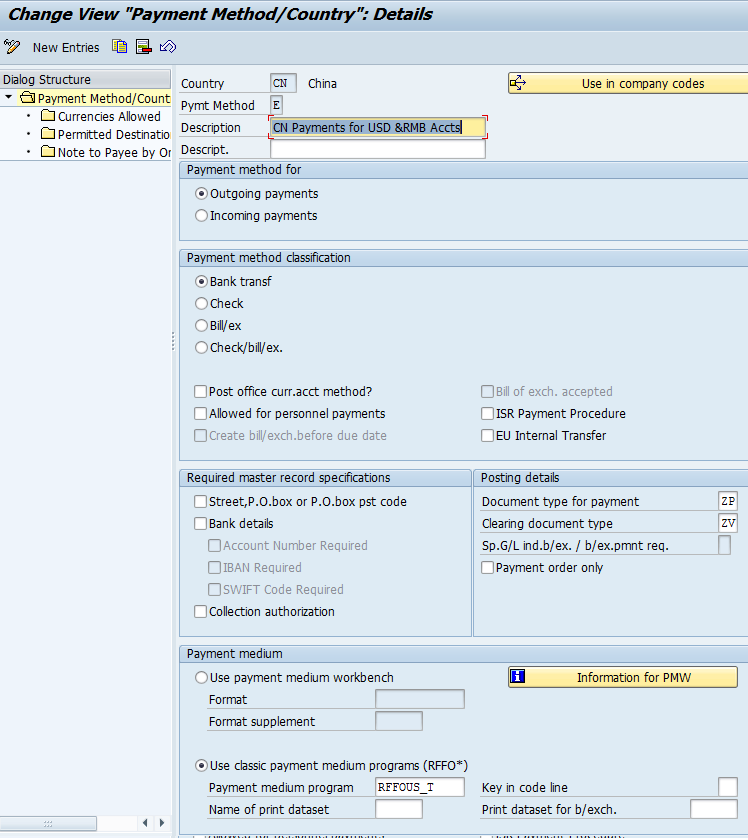2012-11-16 - 5284 - Break Fix - MTS FG to Blank order link #ProductionBreakFix #ProductionOrders
SPECIFICATIONS
5284.100 - Spec - MTS FG to Blank order link
Purpose
Investigate how we can link an individual MTS FG order to the Blank Order.
Admin Info
| Purpose |
MTS FG to Blank order link |
| Requested By |
Rahul Attarde |
| Spec Created By |
Adithya |
| Spec Created Date |
11/16/2012 |
| Spec QA by |
Adithya |
| Objects |
|
| Document Status |
Complete |
References
Prior Tickets
Documents
Functional Requirement
Investigate how we can link an individual MTS FG order to the Blank Order.
For the Blank orders if the cutting operation is confirmed with excess quantity, the excess confirmed quantity is acting as proposal and is participating during MRP calculation.
Symptom: When the blank order "cutting operation" is confirmed with excess quantity, expected yield variance is generated, which was considered by MRP.
So when a new requirement comes for FG order MRP generates the planned orders with less quantity, by considering the excess confirmation of previous order.
For Example: If the Blank Production Order 1000009427, cutting operation is confirmed with excess quantity, system considering this excess quantity and updating the expected yield variance in production order as 12, as shown in below screen shot.
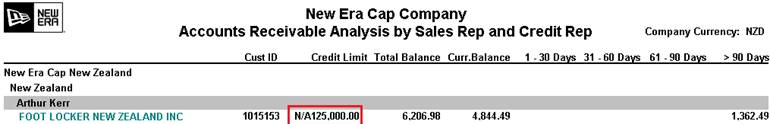
In AFS Stock Requirement list.
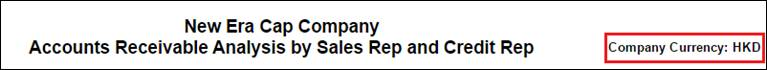
Solution Summary
Create a production scheduling profile, by flagging "No Update surplus Yield" check box and assign it to a material or to an order type .
Test Plan
[List test scenarios/cases to be executed he| S.No. |
Scenario |
Expected Result |
|
| 1 |
Update the material with production scheduling profile |
Create a production order, Confirm the order with excess quantity |
Excess confirmed quantity should not be considered in production order |
Solution Details
[Provide complete technical details for configuration or programming here]
Define Production Scheduling Profile and assign it to the Material Master or assign scheduling profile to Order type.
- Assign Production Scheduling Profile in Material Master, OR
- Assign a Production Scheduler to the Order Type,
Production scheduling profile: Flag the check box No Update of Yield Surplus.
- Update in Master Data: The effect would be applied to those materials for which production scheduling profile is maintained in Material Master.
Production Scheduling Profile is maintained in Work Scheduling View of Material Master (MM01/MM02)
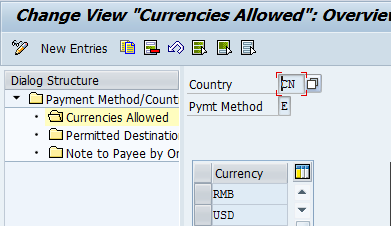
- Update Production Scheduler in Order Type ZP08, this changes is applied to only those orders which are created by ZP08 (i,e. 7410)
After updating production sheduling profile in material master if we see AFS Stock Requirement list no changes were seen as the proposals are in Production order stage.
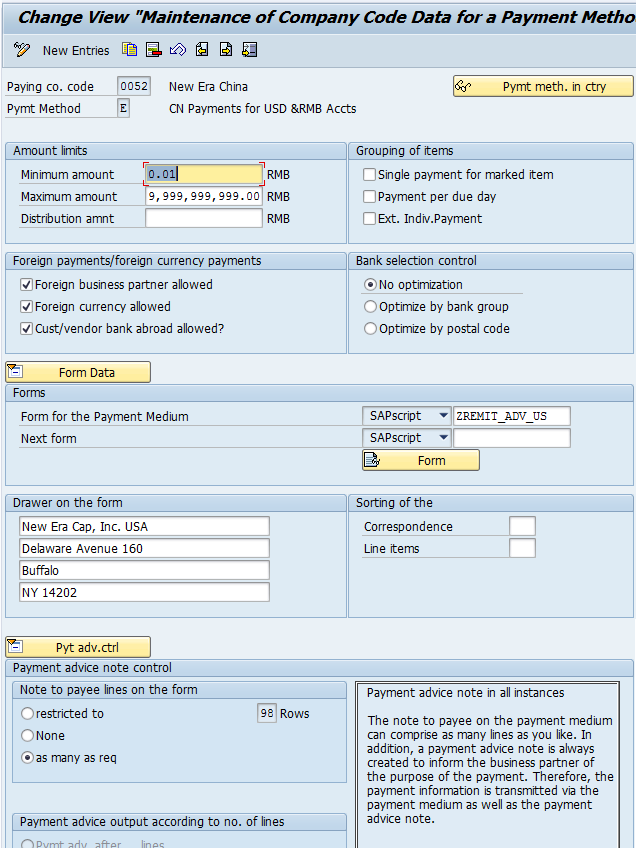
This changes will be effected for newly generated proposals.
As the proposals are in production order stage, the effect of using Production scheduling profile was not seen on the orders created before updating in material master.